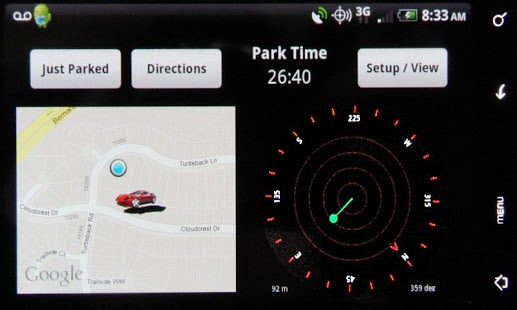Car Finder Pro 4.8.4
Paid Version
Publisher Description
Just Released! Car Finder Pro is the very latest car locator app with automated routing, timing for metered parking, text message alerts warning of impending parking meter violations, with voice prompts, map view, 3-D style driving directions view and adjustable resolution radar/compass view for precision locating your car in a crowded parking lot.
App Instructions:
On Parking Car:
*) Setup all parking info in the "Setup/View" pages
*) Set timed meter alert times, parking deck level, notes
*) Press "Just Parked" to start timer & save car location
On Finding Car:
*) If turn-by-turn directions required, press "Directions"
*) Use map & radar/compass views to precision locate car
*) Touch radar/compass screen to adjust range resolution
Options:
*) Range displays on car finder's radar/compass view
*) Voice prompt confirmations on all car locator inputs
Description of Each Permission:
Location: To obtain and save position of your car and keep track of your position while finding car.
SMS: To send yourself a text message alert when your parking meter is about to expire.
Device ID & Call Information: To obtain your phone number so the app knows what number to send the text alert to.
Vibration: Vibration is one of the parking meter timer alert options.
Network Access: To access google maps for your location.
Tags: Find Car, Car Locator, Car Finder
About Car Finder Pro
Car Finder Pro is a paid app for Android published in the Geography list of apps, part of Education.
The company that develops Car Finder Pro is AndroidMaster. The latest version released by its developer is 4.8.4. This app was rated by 1 users of our site and has an average rating of 3.0.
To install Car Finder Pro on your Android device, just click the green Continue To App button above to start the installation process. The app is listed on our website since 2012-01-20 and was downloaded 16 times. We have already checked if the download link is safe, however for your own protection we recommend that you scan the downloaded app with your antivirus. Your antivirus may detect the Car Finder Pro as malware as malware if the download link to com.AndroidMaster.carfinder is broken.
How to install Car Finder Pro on your Android device:
- Click on the Continue To App button on our website. This will redirect you to Google Play.
- Once the Car Finder Pro is shown in the Google Play listing of your Android device, you can start its download and installation. Tap on the Install button located below the search bar and to the right of the app icon.
- A pop-up window with the permissions required by Car Finder Pro will be shown. Click on Accept to continue the process.
- Car Finder Pro will be downloaded onto your device, displaying a progress. Once the download completes, the installation will start and you'll get a notification after the installation is finished.